조건문(if) 사용 예제 파일
package sujin.condition;
public class ConditionDemo {
public static void main(String[] args) {
if (true) {
System.out.println("result : true");
}
}
}
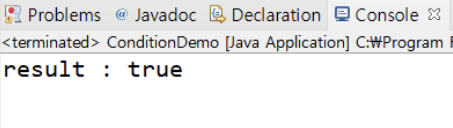
▶️ if문 괄호 안에 true 대신 false를 입력하면 결과가 출력되지 않음
package sujin.condition;
public class Condition2Demo {
public static void main(String[] args) {
if(false) {
System.out.println(1);
System.out.println(2);
System.out.println(3);
System.out.println(4);
}
System.out.println(5);
}
}

▶️ if문에 속해있는 부분은 출력되지 않고 밖에 속한 System.out.println(5)만 출력됨
조건문(if / else) 사용 예제 파일
package sujin.condition;
public class Condition3Demo {
public static void main(String[] args) {
if(true) {
System.out.println(1);
}else {
System.out.println(2);
}
}
}

▶️ else에 속해있는 부분은 출력되지 않고 if(true)에 속한 System.out.println(1)만 출력됨
조건문(if / else if / else) 사용 예제 파일
→ else if는 여러개 사용 가능함
→ 필요에 따라 else는 생략 가능함
package sujin.condition;
public class ElseDemo {
public static void main(String[] args) {
if(false) {
System.out.println(1);
} else if(true) {
System.out.println(2);
} else if(true) {
System.out.println(3);
} else {
System.out.println(4);
}
}
}

▶️ 처음으로 true가 등장한 구문이 출력되기 때문에 System.out.println(2)가 출력됨
조건문의 응용
변수, 비교 연산자, 조건문을 통해 입력한 아이디 값이 맞는지 체크하는 프로그램 제작
package sujin.condition;
public class LoginDemo {
public static void main(String[] args) {
String id = args[0];
if(id.equals("sujin")) {
System.out.println("right");
} else {
System.out.println("wrong");
}
}
}▶️ LoginDemo에 sujin을 입력하면 right, 다른 값을 입력하면 wrong을 출력하는 프로그램
String id = args[0];▶️ args[0] : 사용자가 입력한 값이 LoginDemo에 전달할 수 있도록 하는 입력 값
console 창에서 결과 값 확인하는 방법
- run 버튼 오른쪽 아래를 향한 삼각형 선택 → Run Configurations... 선택
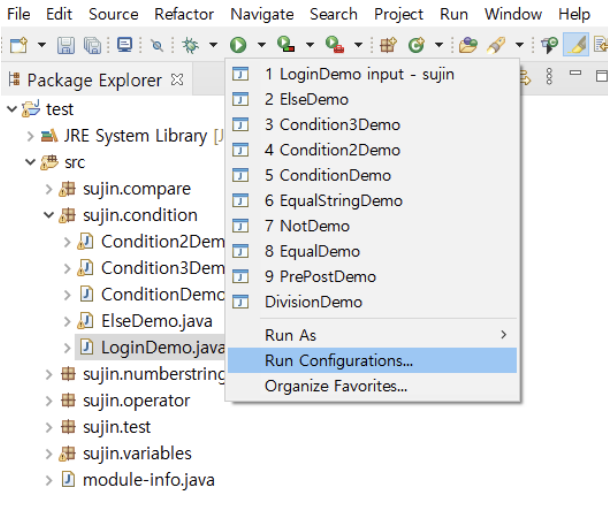
2. New Launch Configuration 버튼 선택

3. Name 수정(아이디로 입력할 값 지정)

→ 이미 앞에 아이디로 쓸(true 결과 값을 출력할) sujin은 저장했기 때문에 false 결과 값을 출력할 jinny를 새로 형성했음
4. Arguments는 입력값이므로 Program arguments에 입력값을 넣어주고 Run 버튼 선택

조건문의 중첩
▶️ 순서대로 아이디와 비밀번호를 입력했을 때 맞으면 true 틀리면 false를 출력하는 프로그램
→ if문 안에 if문이 중첩하여 들어갈 수 있다는 점 중요
package sujin.condition;
public class LoginDemo2 {
public static void main(String[] args) {
String id = args[0];
String password = args[1];
if (id.equals("Gwak")) {
if (password.equals("sujin")) {
System.out.println("right");
} else {
System.out.println("wrong");
}
} else {
System.out.println("wrong");
}
}
}
switch문
switch 뒤의 괄호에 숫자와 case의 숫자가 일치하는 로직 이후의 모든 case들이 실행됨
package sujin.condition;
public class SwitchDemo {
public static void main(String[] args) {
System.out.println("switch(1)");
switch(1) {
case 1:
System.out.println("one");
break;
case 2:
System.out.println("two");
break;
case 3:
System.out.println("three");
}
System.out.println("switch(2)");
switch(2) {
case 1:
System.out.println("one");
break;
case 2:
System.out.println("two");
break;
case 3:
System.out.println("three");
}
System.out.println("switch(3)");
switch(3) {
case 1:
System.out.println("one");
break;
case 2:
System.out.println("two");
break;
case 3:
System.out.println("three");
}
}
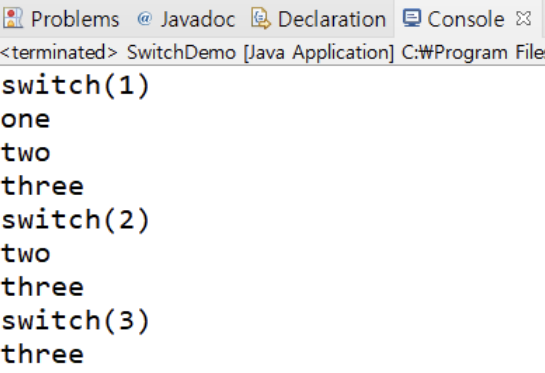
→ switch(1)의 경우는 case 1, 2, 3이 모두 실행되고 switch(2)의 경우는 case 2, 3, switch(3)의 경우는 case 3이 실행됨
switch와 case의 숫자가 겹치는 로직만 출력하고 싶다면?
break를 활용!
package sujin.condition;
public class SwitchDemo {
public static void main(String[] args) {
switch(4) {
case 1:
System.out.println("one");
break;
case 2:
System.out.println("two");
break;
case 3:
System.out.println("three");
break;
}
}
}
▶️ break를 사용하면 switch와 case의 숫자가 겹치는 로직만 출력하고 switch를 빠져나감
switch문은 if문으로 대체 가능함
package sujin.condition;
public class SwitchDemo {
public static void main(String[] args) {
int val = 1;
if(val == 1) {
System.out.println("one");
} else if(val==2) {
System.out.println("two");
} else if(val==3) {
System.out.println("three");
}
}
}
default
switch 뒤 숫자와 case에 겹치는 수가 없을 경우 default 값을 출력함
package sujin.condition;
public class SwitchDemo {
public static void main(String[] args) {
int val = 1;
if(val == 1) {
System.out.println("one");
} else if(val==2) {
System.out.println("two");
} else if(val==3) {
System.out.println("three");
}
}
}'Language > Java' 카테고리의 다른 글
| [ Java ] 반복문 (0) | 2021.09.03 |
|---|---|
| [ Java ] 논리 연산자 (0) | 2021.09.03 |
| [ Java ] 연산자 (0) | 2021.09.03 |
| [ Java ] 데이터 타입 (0) | 2021.09.03 |
| [ Java ] 변수 (0) | 2021.09.03 |